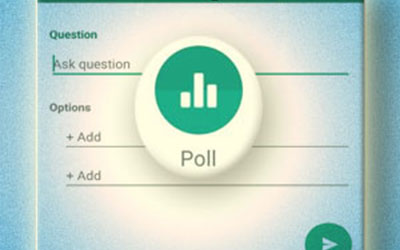How To Use The WhatsApp Poll Feature
Have you ever used the poll or poll feature on Instagram or Facebook? If so,
have you ever tried to create a poll on WhatsApp? After releasing the Call
Link feature, WhatsApp has finally introduced the Polling feature, which all
users can use.
Based on our search results, WhatsApp users can use this feature to create
polls both in a group or private chats. Furthermore, these poll features work
very simply, where users only need to create a poll title or theme, then add
several answer choices.
So, do you curious to know how to create a poll on WhatsApp? Follow the full
review below.
How To Create a Poll On WhatsApp
- Open the WhatsApp application
- Select a chat on WhatsApp, both group and private
- Tap on the Attach button
- Next, find and select the 'Poll' feature
- After the 'Create Poll' page shows up, you can write down the poll question and the answer choices to appear on the chat page.
- When finished, you can send it to the WhatsApp chat room by pressing the 'Send' button. For more details, see the following video tutorial.
After the WhatsApp poll created earlier has been sent in a private or group
chat, your friends can respond by tapping on one of the poll answer choices.
To deselect a poll answer, you can tap again on that selected answer option.
Next, to find out the poll results, click on the 'View votes' button located
below the poll box.
As additional information, if the WhatsApp Polling feature has not appeared in
your WhatsApp application, it is recommended to update the application to the
latest version. That's the information that Caption Tips can share, hopefully,
it's useful and good luck.