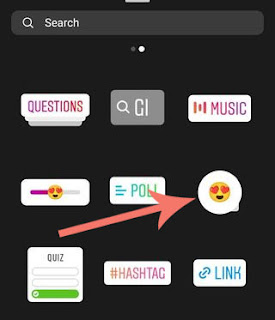Instagram Introduces Reaction Stickers, Here's How To Use It
How To Use Reaction Stickers On Instagram Stories - Instagram,
the world's most popular social media service, is back with a cool update on
its service. One of the new features is the Reaction sticker on its Story
service.
Based on our search results, after months of tryout finally, Instagram
released the Reaction sticker on the Instagram stories. That sticker feature allows users to add a reaction emoji sticker to their
video story. Besides that, Instagram users can also make customize the
appearance of the reaction emoji with unlimited types of emoji. The Reaction
sticker feature was piloted by Instagram last year, at which time the number
of emojis that could be used as reaction stickers was only about eight types.
How to use emoji reaction stickers on Instagram stories? Let's follow the full
tutorial below.
How To Use Instagram Reaction Stickers
- Open the Instagram app
- Enter to the story service
- Record video or upload desired Story video from your phone gallery
- In the next step, tap on the sticker feature button
- Find and select the reaction sticker feature marked with an emoji image on a white circle background
- The next stage is customization, where you can change the reaction emoji that you want to appear in the reaction sticker by tapping the + button
- Find and select the emoji you want, then tap the done button located in the upper right corner of the screen
- Finally, share that video story. For more details, see the following video.
What if the reaction sticker feature doesn't appear? Don't worry, just make an
update the Instagram application to the latest version and re-login to bring
up the sticker.
That's all the information that Caption Tips can share this time. Hopefully,
it will be useful for you.