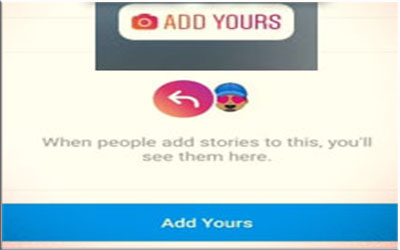How To Use Instagram's New Sticker 'Add Yours'
There's something new for you Instagram users. Currently, Instagram has
released a new sticker feature, namely the 'Add Yours' sticker on Instagram
Stories. Although much information said that the sticker is still in the
testing phase, this new Instagram sticker 'Add Yours' has appeared and can be
used by most users, especially in Indonesia and Japan.
What is the 'Add Yours' Instagram sticker? Based on our search and testing,
the new Instagram Add Yours sticker is a sticker that allows users to create
and share challenges or even create discussions and trends with their
followers (followers) through Instagram Stories.
So, how to use the Add Yours Instagram sticker? It's easy, you can start
using the new Instagram sticker by following these tutorials.
How To Use The 'Add Yours' Instagram Sticker
- Open Instagram App
- Tap on the feature button to create Stories
- Record or upload the video/photo you want to make as your Instagram Stories
- Next, tap on the Sticker feature button and select the sticker that says 'Add Yours'
- After that, you need to write in the Add Yours sticker as the main topic that you want to bring up in your Instagram Stories. You can also create 'random' topics if you want it easier, by tapping on the dice icon button at the bottom of the Add Yours sticker edit screen.
- Finally, you can share Instagram stories that have the Add Yours sticker added to them. For more details, see the following video tutorial.
As additional information, when any of your Instagram friends or followers
click on the Stories video, they will automatically be directed to the stories
window and an Add Yours sticker with the same topic as you will be
automatically displayed. You will also receive notifications when other
Instagram users join the 'Add Yours' sticker topic that you created earlier.
It is also recommended to all readers to update the Instagram application to
the latest version first.
That's the information Caption Tips can share with fellow readers about the
presence of the new Instagram sticker 'Add Yours' and how to use it.
Hopefully, it can be useful, and good luck.