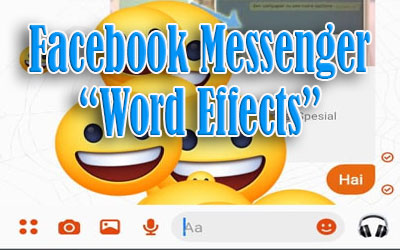Create Your Writing Animation Effect? Here's How to Use the Facebook Messenger Word Effects Feature
How to Create Word Effects in Facebook Messenger Chats With New Features
'Word Effects' - After presenting the new Soundmojis feature, which allows users to send
unique sound emojis, Facebook Messenger is now back with its new and unique
and fun feature, namely the Word Effects feature.
How does Facebook Messenger's 'Word Effects' feature work? Based on the
CaptionTips test results, it is known that this word effect feature allows
users to create an animated emoji effect flying on the chat screen when
someone types a certain word. Yes, with this unique feature, you can easily
set what words and emojis you want to make into the text effect on the chat
screen.
Well, curious to know how to use this new feature of Facebook Messenger 'Word
Effects'? Here's the full review.
How to Create Text Effects on Facebook Messenger Using the 'Word Effects' Feature
- Open the Facebook Messenger app
- Create a chat (private or group)
- Tap on the information feature button marked with the I icon in a circle (ⓘ) in the upper right corner of the chat screen
- In the next step, tap on the 'Word Effects' feature button
- In the next step, you will be asked to type a specific word or sentence that you want to apply the emoji animation effect to
- When done, tap the emoji list button to choose what emoji you want to use as an animation effect
- Next, tap on the blue arrow button located to the right of the column where you enter the word/sentence
- After doing these steps, you can return to the chat screen and try typing the word that you set earlier to bring up the emoji animation effect and press send to see the result of the effect that appears. For more details, see the following video explanation.
As a reminder, be sure to update the Facebook Messenger app installed on your
phone to the latest version. In addition, you can also bring up the word
effect in any group chat.
That's the information CaptionTips can share about the new Facebook Messenger
feature 'Word Effects' and how to use it. Hopefully useful and good luck.