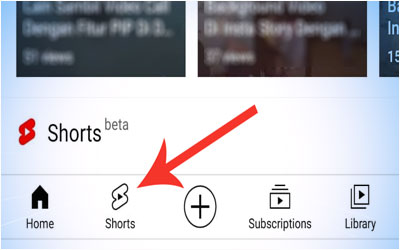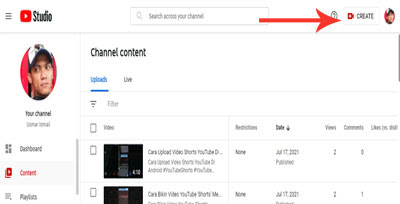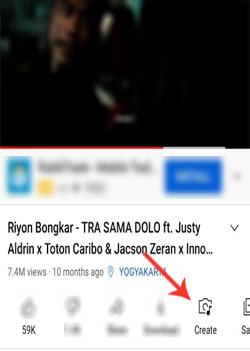Complete Guide How to Make YouTube Shorts Videos
Ultimate Guide How to Make YouTube 'Shorts' Videos - Love sharing
videos on YouTube? If so, did you know that YouTube has now presented a new
feature called 'Shorts' which is said to be a competitor to TikTok and
Instagram Reels?
Curious to know what and how to use the Shorts feature on YouTube? Follow the
full review of Caption Tips below.
What are YouTube Shorts?
Maybe you are wondering what does the 'Shorts' feature on YouTube does? Based
on the search results and the Caption Tips editorial test, the YouTube Shorts
feature is a feature that allows users to create and upload short videos (15
seconds - 60 seconds) to the YouTube service. Furthermore, the Shorts feature
on YouTube allows video creators to use almost all audio music on YouTube.
This feature also provides the ability to do video editing such as adding
filters and input text to the video Shorts created.
Simply put, these Shorts feature is similar to video-based apps like TikTok,
Snapchat, or Reels on Instagram. YouTube 'Shorts' can be accessed easily
through one easy tap on the 'Shorts' feature button that appears next to the
'Home' button in the YouTube application.
How to Watch YouTube Shorts Videos?
You can tap on the 'Shorts' feature button located at the bottom of the screen
in the YouTube app (Android/iOS). Next, swipe up on the screen to change the
video you want to watch.
How To Make YouTube Shorts Videos
How To Make YouTube Shorts Videos On Computer
- Sign in to your YouTube Studio account
- Upload Video by clicking on the 'Create' button located in the right corner of the screen
- In the next stage, select a short video that you have prepared previously. As a reminder, the video does not take more than 60 seconds to enter the YouTube Shorts service. Recommended to use videos with square and vertical views
- In addition, you can also add a hashtag that says '#Shorts' in the title or description of the video to make it easier for the YouTube system to include the video in the YouTube Shorts service.
How To Make YouTube Shorts Videos On Android
- Open the YouTube app and make sure to log in to your YouTube account
- Tap on the 'Shorts' feature button located at the bottom of the application screen, next to the 'Home' button
- To start uploading a new Shorts video, tap on the camera button located in the top right corner
- Next, a notification will appear asking you to allow the YouTube app to access your phone's camera and microphone. After that tap the 'ALLOW ACCESS' box
- Go to the next stage, which is to determine the duration of the video. Next, you can tap on the number 15 that appears above the record button to change the video duration to 60 seconds. Tap again to change the duration option back to 15 seconds
- Next, you can start adding music from the YouTube music galleries, by tapping on the button that says 'Add music' located at the top center of the screen.
- After applying the video duration and adding music, you can start recording video from your Android phone's camera by tapping the record button. You can also upload videos that you have prepared in advance in your mobile gallery by a tap on the gallery button located to the left of the record button.
- The next step is to tap the option that says 'NEXT'
- In the Shorts video preview view, you can edit the video by using the Adjust tool to adjust where the music clip starts. You can also add text to the video by tapping on the 'Text' button, and apply certain filters provided by YouTube by tapping on the 'Filters' feature button.
- When finished tap the 'NEXT' option
- In the last stage, Create a title and make adjustments to the type of video such as applying the video to a video that can be seen by everyone (Public) and adjusting the age limit on the video. After all, is done you can tap on the UPLOAD button located in the upper right corner of the screen. For more details, see the following video tutorial.
How to Make YouTube Video Shorts Using Audio Quotes
In addition to making videos through the 'Shorts' feature button on the front
page of the YouTube application, users can also create short videos by citing
audio (voice and music) sourced from other users' videos. The method is as
follows:
- Open one of the YouTube videos you want to use the audio for
- Next, find and tap on the 'Create' button that is marked with a camera icon and a musical note
- The next step is the same as how to make a Shorts video above. For more details, see the following video.
How are you interested in using YouTube's new 'Shorts' feature? As additional
information, based on information quoted from the YouTube help page, this
feature is still in the Beta stage, so there probably will be changes in the
future.