How To Create a Video Background In Instagram Story
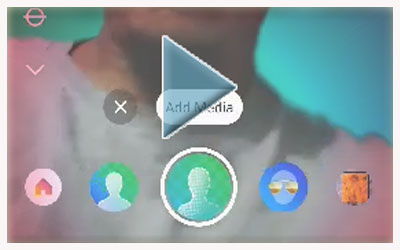
Now You Can Create Instagram Story Using Video Background - Have you ever tried to make an Instagram Story video with a video tutorial background or use a video from your cellphone gallery? Wow, it must be unique, right? Instagram users can now create Instagram stories with video backgrounds using these new filters called 'Disappear' and 'Reveal Background'. Based on search results and trials of Caption Tips , the 'Disappear' and 'Reveal Background' filter effects are Instagram's official filter effects that function to change the appearance of stories' backgrounds with videos and photos directly from the user's mobile gallery. Like the virtual background function in the Zoom service or TikTok, the new Instagram 'Disappear' and 'Reveal Background' filter effects also allow users to be more creative in changing the Instagram Story video background. Another advantage of Instagram's new filter effec...
