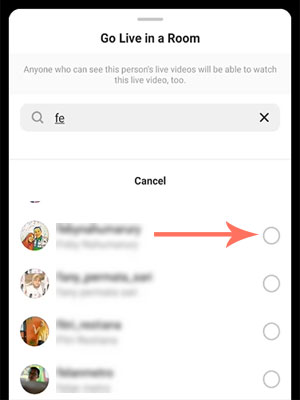How to Use Instagram Live Rooms Feature
Here's How to Live on Instagram Together Using the Live Rooms Feature
- In December 2020, Instagram tested a new feature called Live Rooms. Now the
feature that allows users to Live broadcast simultaneously for up to four
people has been officially released and can be used globally.

|
| Instagram 'Live Rooms' Feature |
Reporting from the
official Instagram page, from now on everyone on Instagram can use the 'Live Rooms' feature. With
this new feature, users can develop their creativity when broadcast live
videos on Instagram. For example, using the Live Room feature as a "podcast"
tool.
Then how do you use this new Instagram feature? Just follow the
instructions from the complete tutorial on how to do Live Instagram using the
following Live Rooms feature.
How To Use Instagram Live Rooms Feature
- Open the Instagram app
- Do a tap on the + button or tap the Stories Camera
- Slide the camera mode to the Live option
- As soon as the live broadcast starts, add the broadcast title and tap the Rooms feature button, marked with a camera icon with a + sign in the middle
- Add friends to the live broadcast by placing a checkmark on the Instagram contact list
- Then tap the Invite button
- You can also add friends who make requests to live together. For more details, see these video tutorials
Video Source: U. Ismail YouTube Channel
As additional information, you can add live participants with three friends at
the same time to join the Live Rooms broadcast. Or you can also add live
friends together gradually (invite one by one). Don't forget to update the
Instagram application first to the latest version.
Don't forget to read other information about Instagram from Caption Tips.
Hopefully useful and good luck.