How to Prevent Other Users From Added You Automatically To WhatsApp Groups
How To Prevent Other Users From Added You Automatically To WhatsApp Groups - Upset often friends are added to many unnecessary WhatsApp Groups? Feeling you have entered too many WhatsApp groups and don't want to be added to other new groups? If so, then information from the Caption Tips this time can help you.
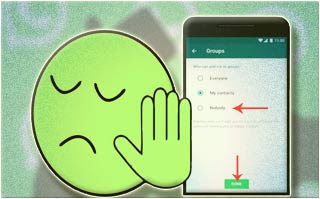 |
| Prevent Other Users From Added You Automatically To WhatsApp Groups |
Based on information from the official WhatsApp blog page, it is stated that WhatsApp users are now able to enjoy a new setup feature that allows users to determine who can add themselves to a WhatsApp group. Curious to know how to use the new settings feature to prevent other users from adding yourself to the new WhatsApp group? Follow the full review below.
How to Prevent Other Users from Adding You to WhatsApp Groups
- Open WhatsApp app
- Tap on the three-dots icon in the upper right corner of the WhatsApp application screen to enter the Settings page.
- Enter the Account option
- After entering, tap on the Privacy option.
- Next step, search and tap on Group options
- Well, after entering the Group's privacy settings, you will find several options, namely: "Nobody", "My Contacts", or "Everyone".
Tap on the "Nobody" option to prevent you from automatically entering the new WhatsApp group.
Settings to Prevent Other Users from Adding You to WhatsApp Groups
As an important note that you need to pay attention to, if you choose the "Nobody" setting, it means that other users who have sent invitations to add you to the WhatsApp Group need your permission first. Or in other words, you have controls to accept and reject every invitation to enter the WhatsApp group.
This is information about how to prevent other users from adding yourself to the WhatsApp group. Hopefully, these info can be useful for you all.